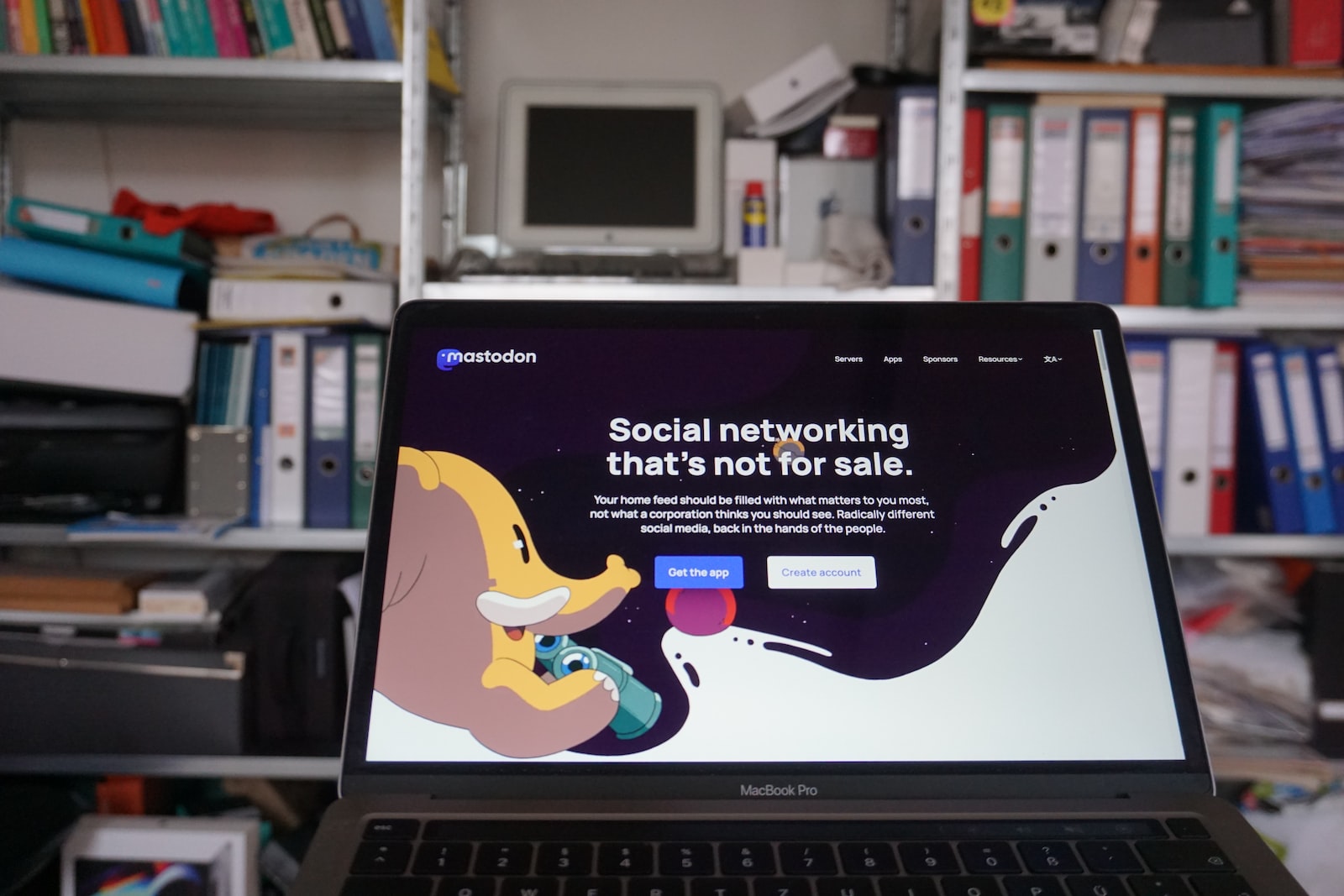Mastodon (and the Fediverse in general) provide so many useful features which simply aren’t present on other microblogging sites like Twitter. I’ve come to realise how much I’ve missed all those years I spent trying to figure out how to use Twitter. All this time I’ve realised now that Mastodon provides everything I need.
In this blog post, I am going to share with you my favourite features of Mastodon. The truth is, I have many favourite features, so it was quite hard to put them all down in on blog post so here are my top five features of Mastodon.
Web Interface
Mastodon has two interface layouts for viewing your timeline of toots. There’s, basic (a single view perspective) and advanced. The advanced version known as the “Advanced Web Interface”, which is not enabled by default, allows you to explore multiple timelines in a single window. To enable go to Preferences > Appearance, then check “Enable advanced web interface”.

This is my preferred choice of layout as it allow you to view different timelines at once. For instance, I have multiple columns set up for monitoring different hashtags based upon the topics I am interested in.

Follow Hashtags
Unlike Twitter, Mastodon allows you to follow hashtags as well as people. This means that every time someone toots a message containing a certain hashtag, It will appear in your home timeline. This makes it much easier to keep up-to-date with the various things you’re interested in which also makes it much easier to reach out and follow others with similar interests.
No News Feed Algorithm
With respect to timelines and news feed, one of the best features (if not, the best) is that Masoton does not use an algorithm to generate your news feed. This means that you are unlikely to miss content and posts that you’re interested in. As a result, I feel that this makes Mastodon more community-centric as it creates better connections with others which you wouldn’t otherwise have made if you were using Twitter’s algorithm.
500 Characters per Posts
In the true microblogging spirit, posts are capped to a maximum character length. With Mastodon, you can publish posts which are a maximum of 500 characters long. For those who like to speak, this is great news! It also means that you are less likely to rely on forming a long discussion thread of chained posts just to get your message out.
No Tracking or Ads
Finally, and perhaps most importantly, Mastodon does not rely on tracking users or third-party ads to sustain itself. For the record, I don’t have anything against ads. As a blogger I have / will use them myself. I just don’t like how social media companies abuse user data to deliver micro-targeted ads. Because the network is essentially decentralised (federated) the community is built up of many smaller communities which are supported by the people who use them. Whether this is though a subscription model or a one-off donation, Mastodon operates in a self-sustained manner and does not exploit its users in return.
Final thoughts
Personally, I feel that there are very few reasons not to love Mastodon. There is so much positivity in the work that it’s doing as part of the wider Fediverse.
This post just covers a few of my favourite Mastodon features. It is for these reason that I am sticking with the platform and not going back to Twitter – at least not any time soon.
What are your favourite features?